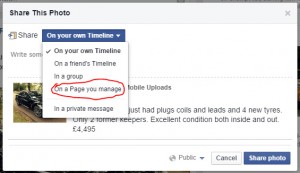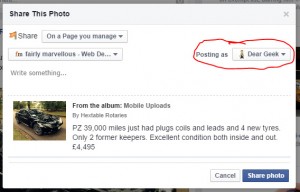Lots of people have had a downer on Facebook recently, and it seems every time they change something there is uproar. But the recent changes for Page managers on the browser client make such a difference, it’s a shame more people aren’t shouting about it.
Perhaps it’s because it’s such a subtle change, or perhaps it’s because most people don’t have to manage quite as many pages as me, but there have been some great changes recently.
Note, these changes are in the browser client version of Facebook – i.e. the one you see on your desktop or laptop – not mobile. If you want to use these functions, say on a tablet, you’ll need a browser that allows you to request the desktop version of a site.
Improved Sharing on and by Pages
When you click Share on a post, we’ve been used to this option for a while, where you can select Share “On a Page you manage”:
Now, when you select that option, the Page selection box is much prettier, complete with little profile thumbnail. But that’s not the great bit. The “Posting as” box is:
Before, if you were sharing on your page, you had to do it as your page. Now you can interact with one of your pages as another of your pages. Ok, this may take a while to get your head round, but if you have multiple pages that benefit from interacting together, this is great. It’s a lot easier than playing with the old “Use Facebook As” feature.
Improved Commenting and Liking
It used to be a nightmare, jumping back and forth from different “Use Facebook As” options to Like something as your page, and yourself. Or to comment on something that you’ve posted on your page, as your self.
Next time you’re about to comment or Like something, look for the little flag icon:
Clicking on that flag gives you a dropdown to select your profile or page to Like or Comment as.
It then puts your profile photo next to the comment box, just so you can be sure you’re using the right one:
Choose your defaults
If you go into your Page Settings you can set your default choice for each page:
This doesn’t appear to affect the mobile app yet (unless mine is slow reflecting the change) but it would be really useful if it did.
<HINT>Facebook – I’d love to set my mobile app to like and comment as me, and then use the Pages Manager to post as the page</HINT>
Spotted any other good changes lately? Please share them in the comments!